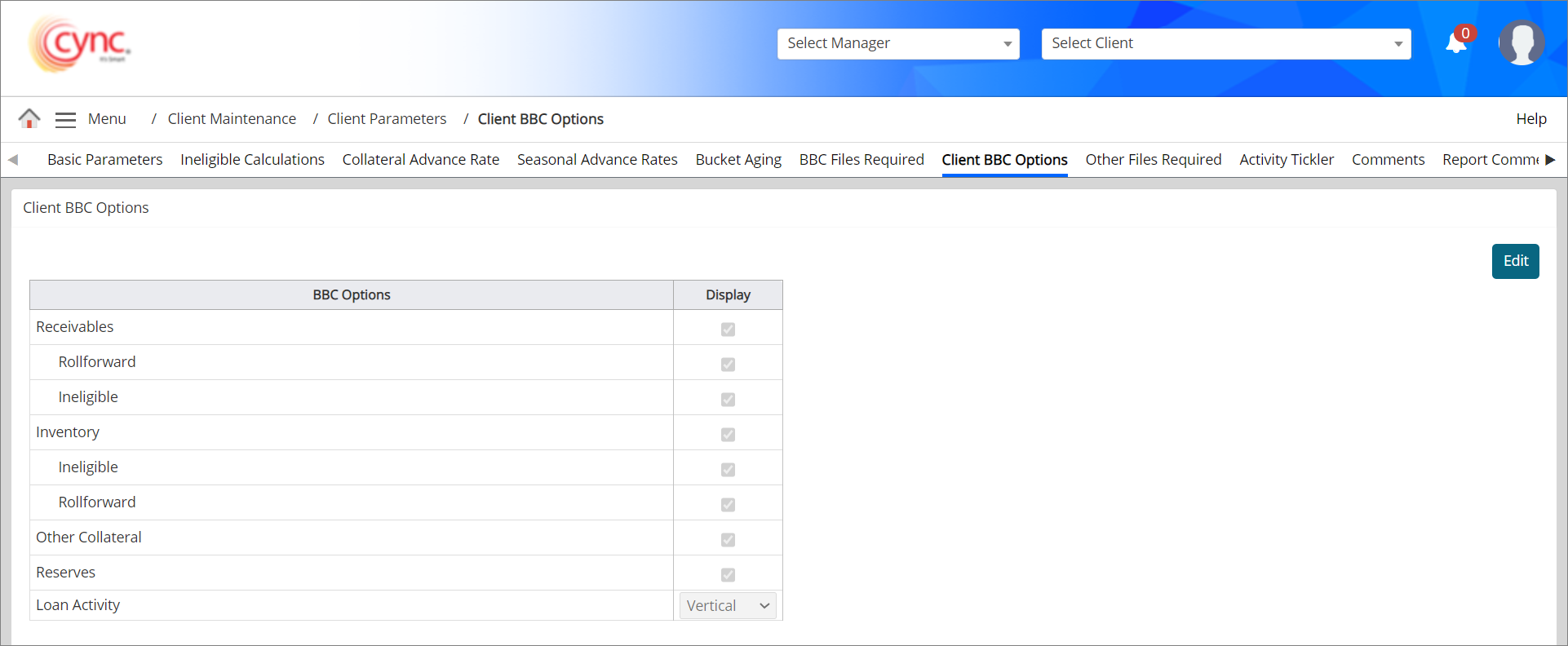
Client Maintenance / Client Parameters / Client BBC Options
Client BBC Options
The Client BBC Options screen allows you to identify which BBC components are displayed to the end user. For instance, inventory could be unchecked for a client with accounts receivable collateral only. On the client BBC options tab, the user can define the client's BBC options. These options are displayed in the BBC Review / Manual Input and its sub menus.
Navigation: Client Maintenance → Client Parameters → Client BBC Options
Refer to the screenshot:
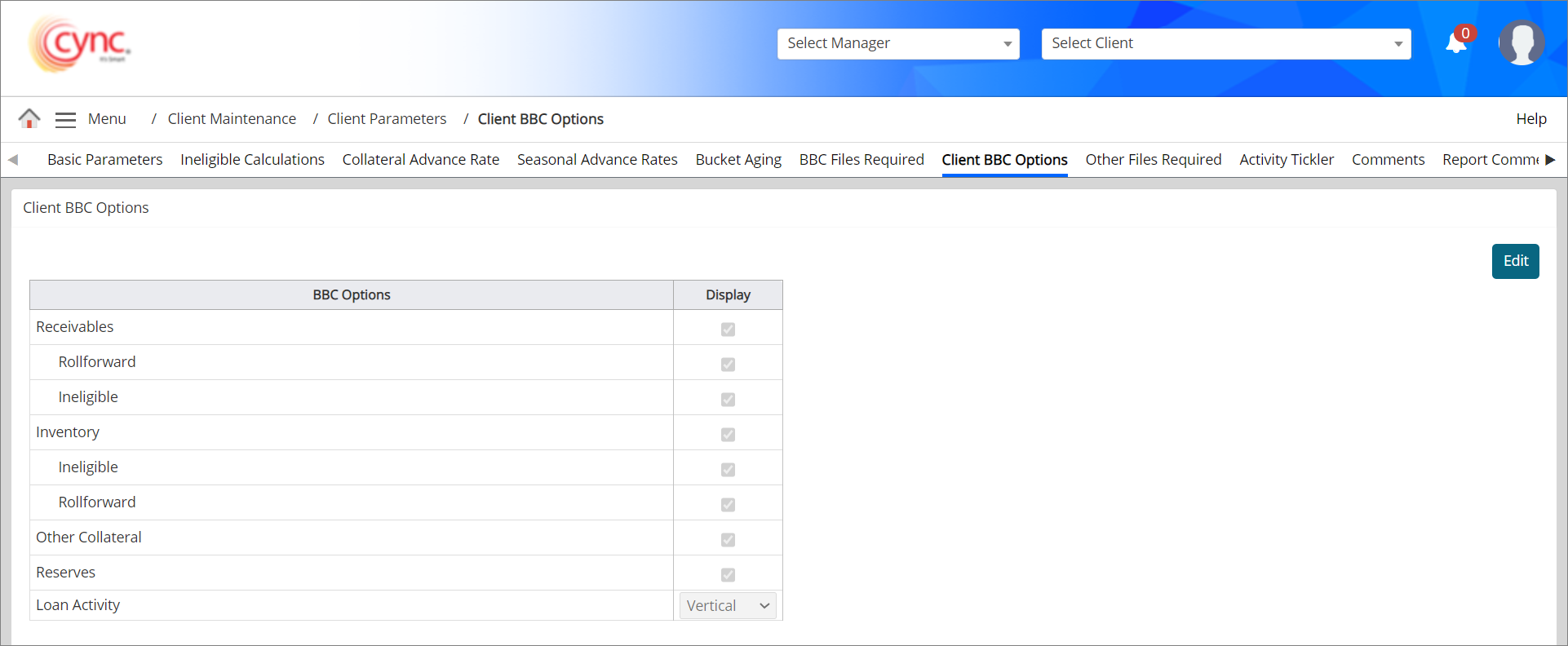
Fields and Descriptions
|
Fields |
Descriptions |
|
BBC Options |
Specifies lender defined BBC options. |
|
Display |
Allows to check or uncheck the lender defined BBC options. |
To edit client BBC options, perform these steps:
1. Click the ![]() button.
button.
2. Check ON the Tabs if you want to be shown and check OFF the tabs if you do not want to be shown.
3. In Loan Activity field, select any one of the following options from the dropdown list to define the display of Loan Activity section.
4. Click the 
Refer to the screenshot:
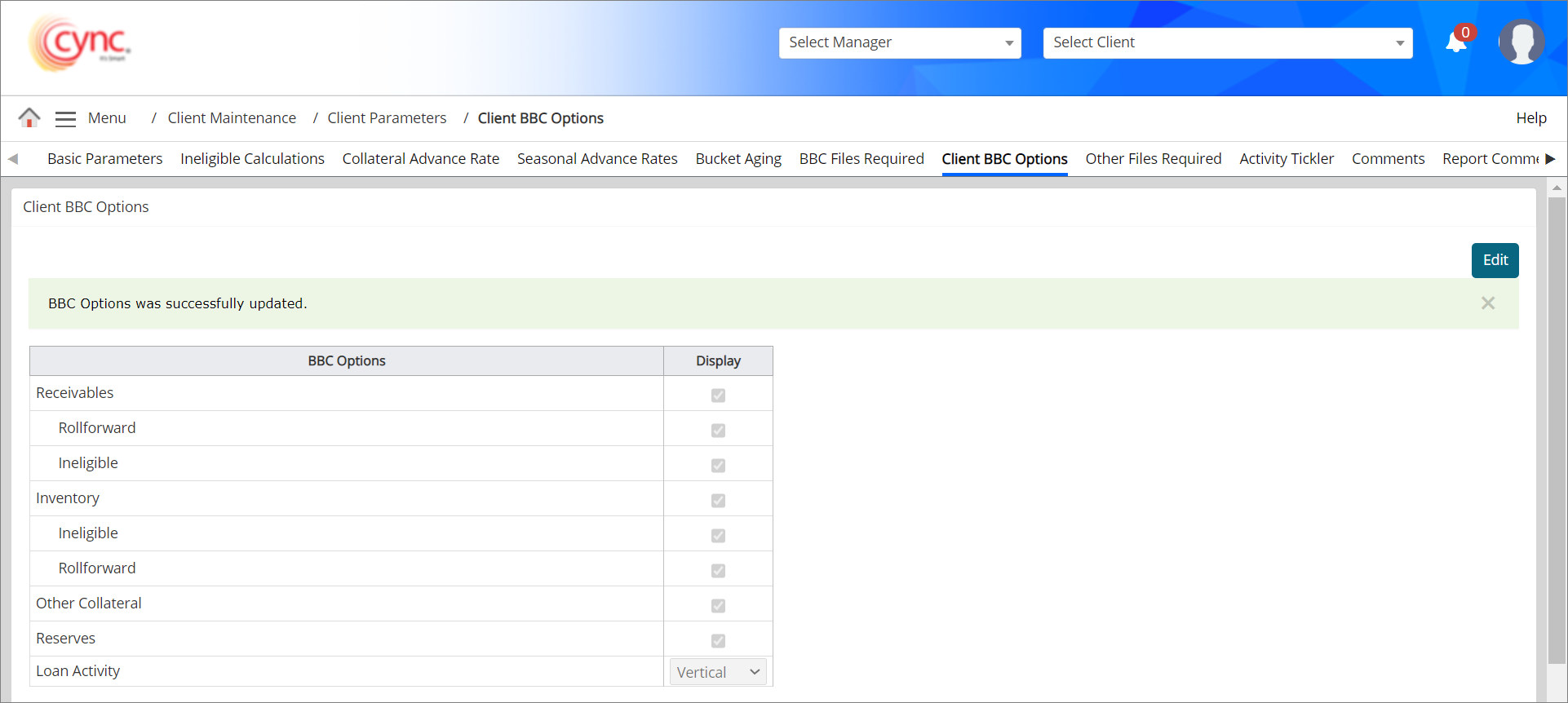
The ineligible checkbox and Rollforward checkbox are OFF by default under Inventory section. You may edit the checkbox if required.
If Inventory checkbox is OFF, then the system automatically sets the ineligible and Rollforward check boxes as OFF. If user tries to check ON either ineligible check box or Rollforward check box when the Inventory checkbox is OFF, then the system shows an error notification.
Refer to the screenshot:
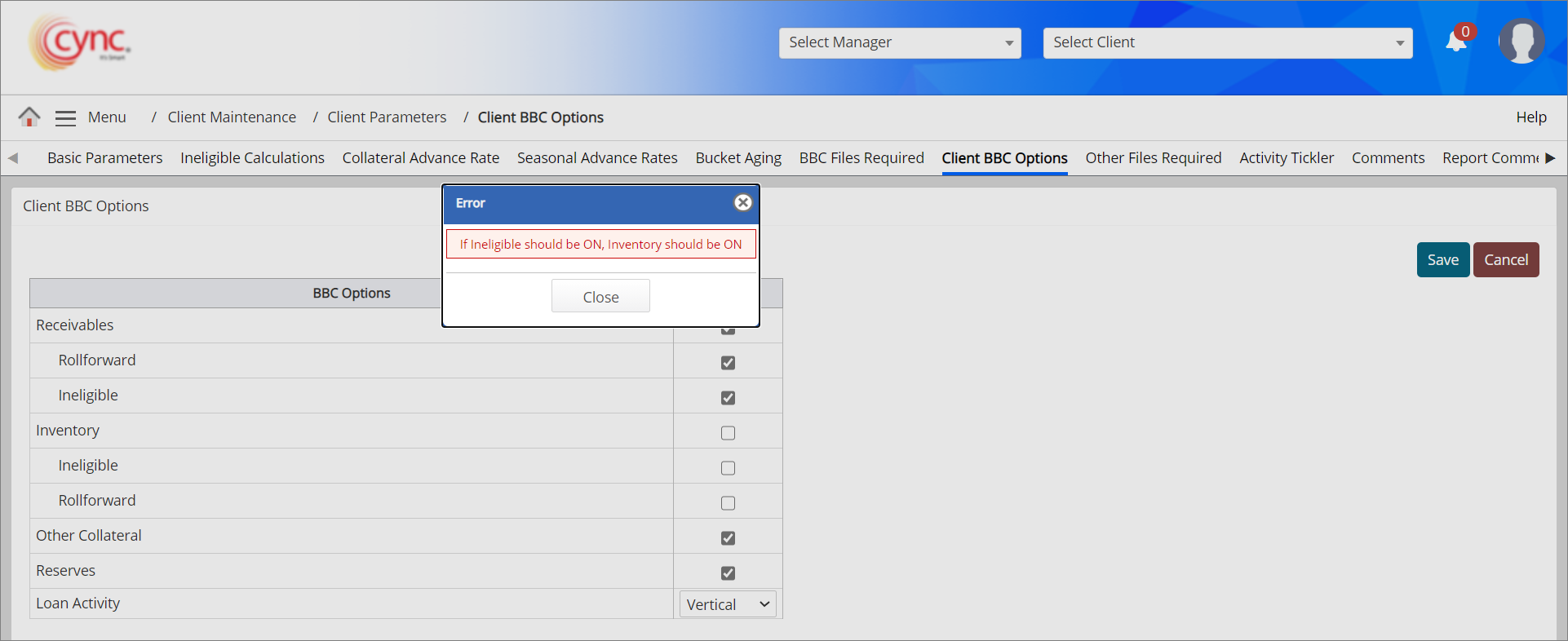
Under Inventory Section:
The Inventory section will be displayed vertically under BBC availability page when there are multiple Divisions and multiple Collaterals with the following cases:
The Inventory section will be displayed horizontally under the BBC availability page when there is only one Division and multiple Collaterals with a case i.e., If Inventory check box is ON and Ineligible & Rollforward checkboxes are OFF under Inventory section.